Welcome
Saudia Indonesia
Employee Attendance System
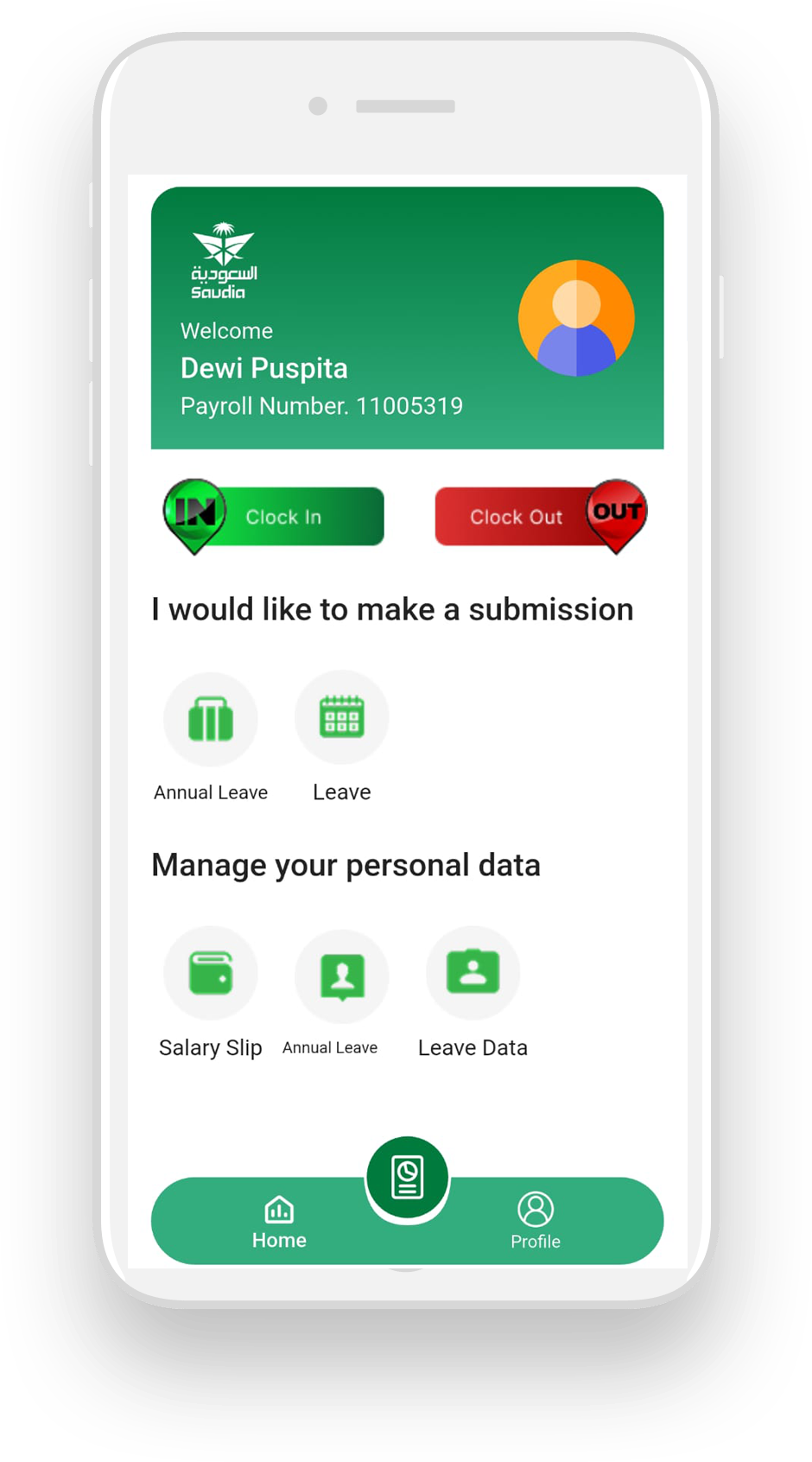
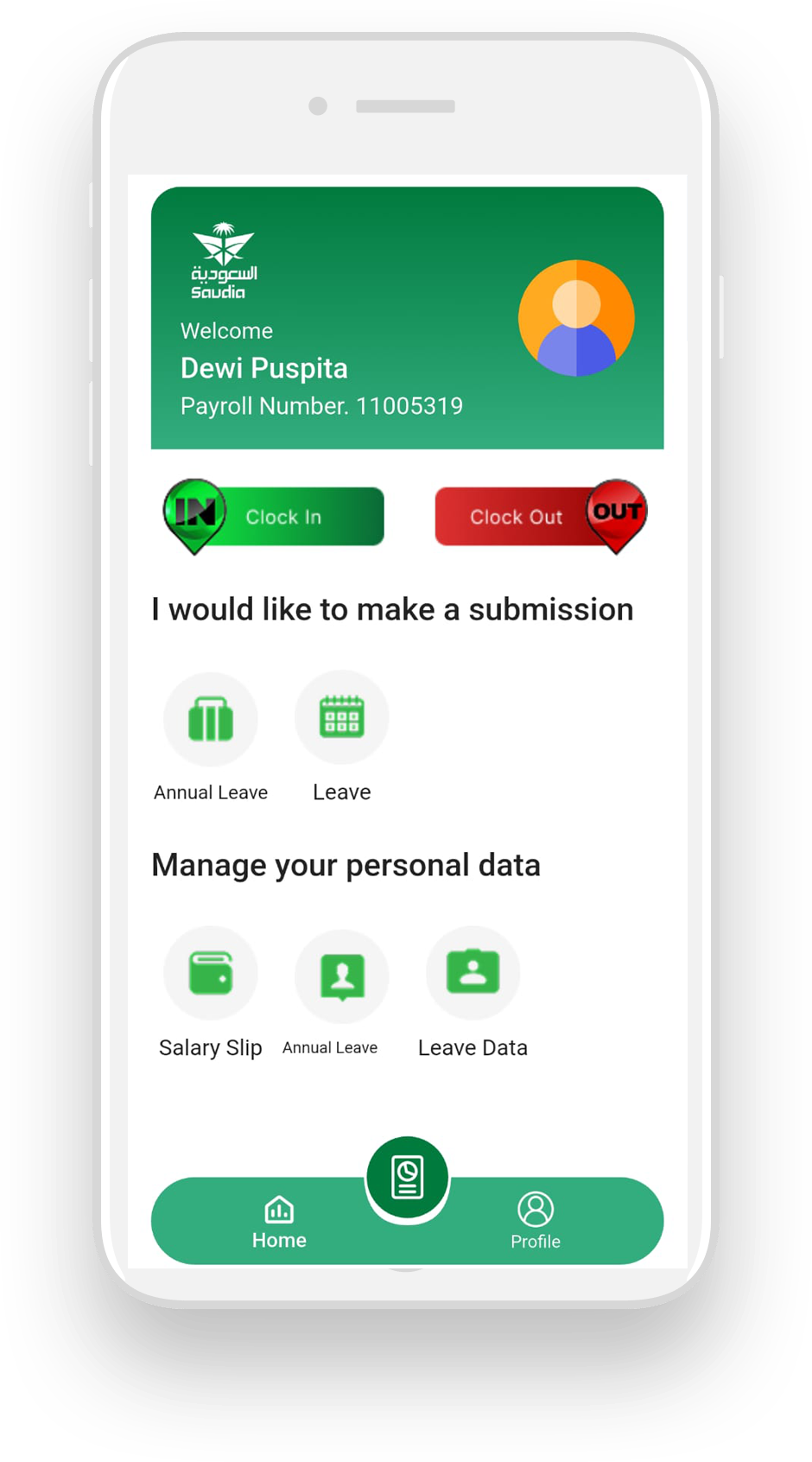
Employee attendance can be understood as data that shows each employee's daily presence at a company. It includes not only the time employees arrive at the office, but also the time they leave and end their workday.
Employees enter their username and password into a company-provided application to clock in. This employee-specific application integrates with the company database. This attendance system also includes a GPS feature, allowing for more accurate employee location tracking.
Employees enter their username and password into a company-provided application to clock in and out. This employee-specific application integrates with the company database. This attendance system also includes a GPS feature, allowing for more accurate employee location tracking.
Company employees can view their previously created absence history. All previously entered absence history data can be monitored and used for employee and company purposes.
Enter your NIP username and the password you have previously created. Please check the agreement for the application's terms and conditions as well as the applicable privacy policy. Then press the login button.
Clock in to record your attendance. Select the 'Clock In' menu. Please choose your current location. If you are outside the office, attach a photo and the required information, then press the clock in button. If you are inside the office area, select the location and then press the clock in button.
Clock out to complete your attendance. Select the 'Clock Out' menu. Please choose your current location. If you are outside the office, attach a photo and the required information, then press the clock out button. If you are inside the office area, select the location and then press the clock out button.
You can view your attendance data. Select the 'Report' menu to see the attendance history you have previously submitted.
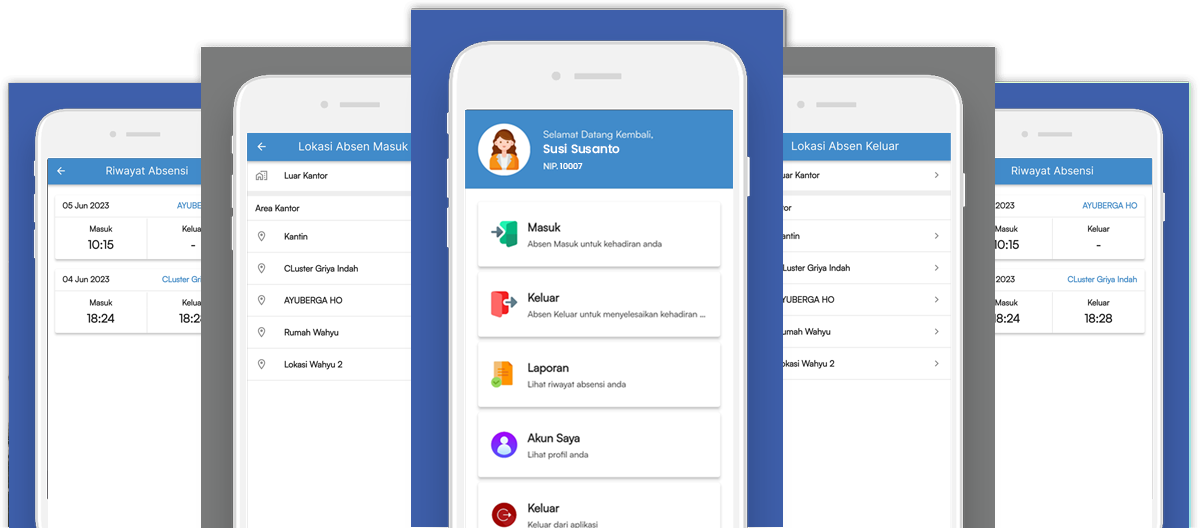
Download this attendance app now. The attendance app helps with many strategic decisions regarding the company and its employees.